

For a general introduction shared by all OPC Studio products, see Common Introduction.
With the Excel Connector, you can set up a communication link between Excel and any OPC server. It is possible to subscribe to and view real-time data, and also write the data back.
OPC Classic, OPC XML and OPC UA servers are supported. No programming, macros or add-ins are necessary.
The Excel Connector supports following Excel versions:
Newer Excel versions will likely work as well.
Note that Excel 2007, Excel 2010, Excel 2013, Excel 2016 and Excel 2019 are no longer on mainstream support by Microsoft.
Excel Connector is licensed separately from other OPC Studio products (such as e.g. OPC Data Client). In case you have purchased multiple products from the OPC Studio family, you will receive a separate license file for the Excel Connector. See License Manager for more information.
The license is shown under Component "ExcelConnector". When properly installed, the License Manager form will look similar to this:
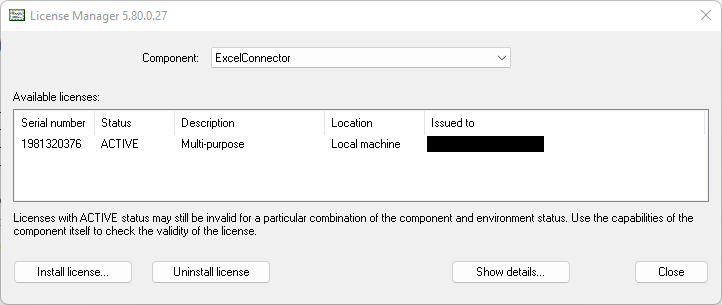
If you are running the trial license, Excel Connector is automatically included (enabled), with 30-minute runtime limitation per each process (Excel) run.